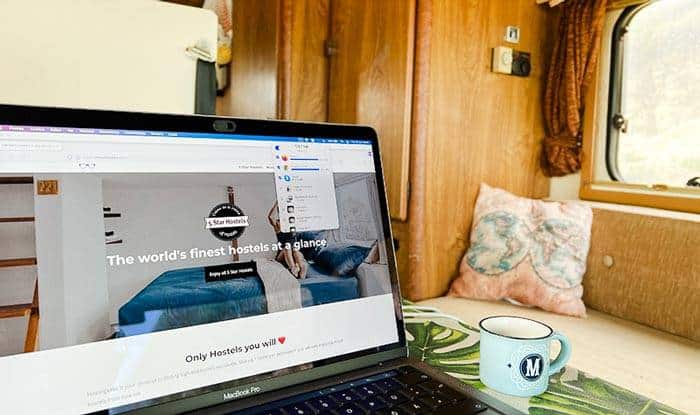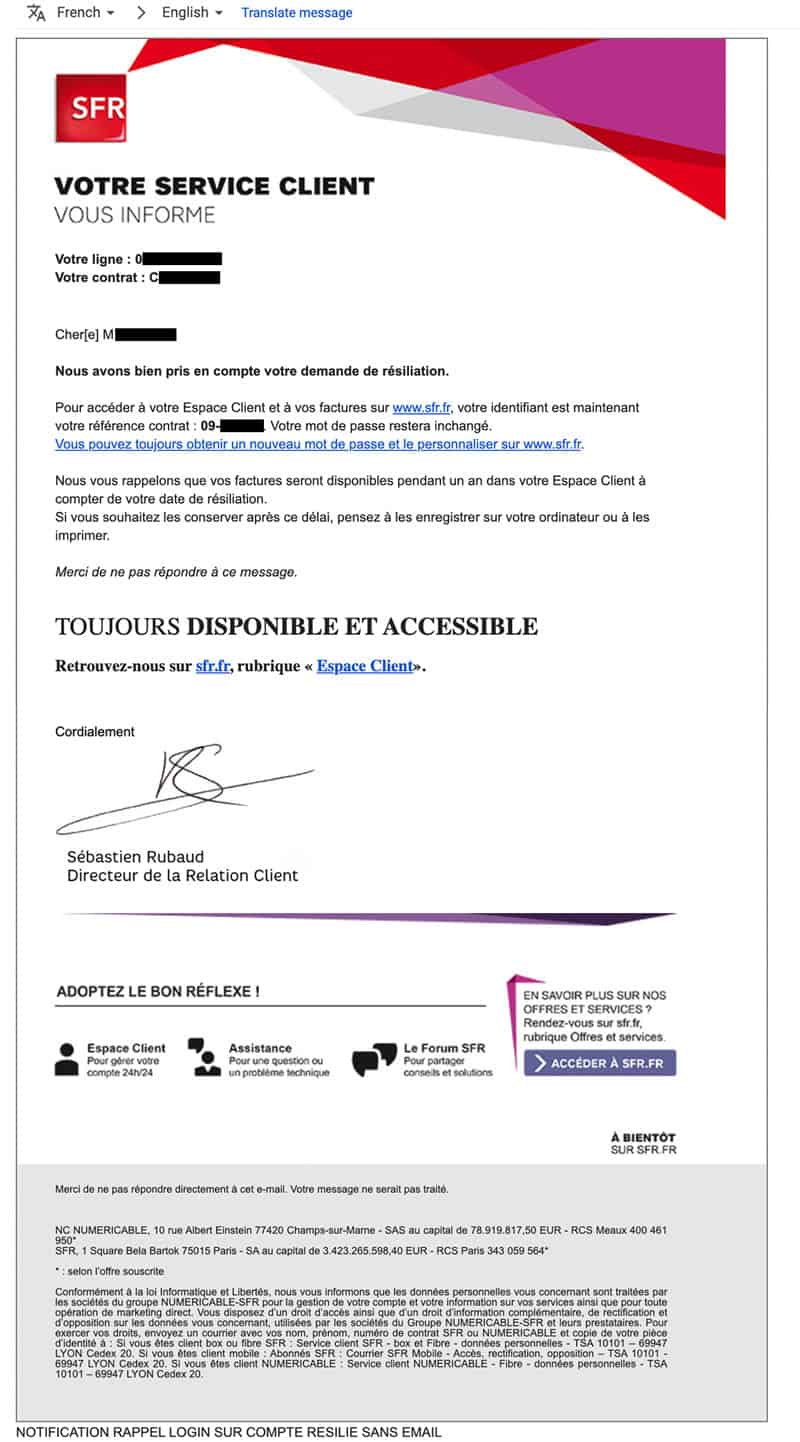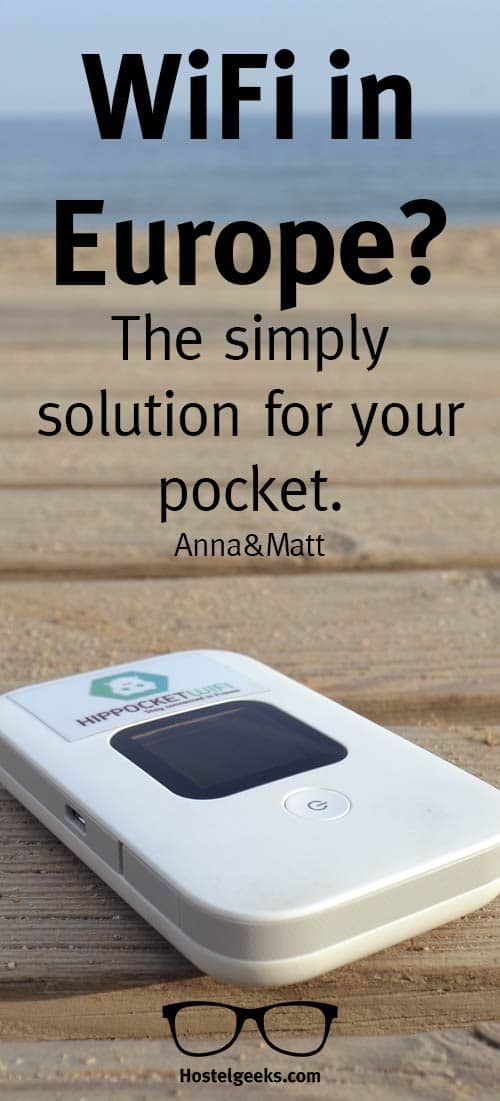Wanna stay connected on your travels in Europe? Here is our extended Hippocket WiFi Review 2024. We share here our genuine experience with all PROS and CONS.
We travel a lot and especially through Europe just lately, visiting all of the 5 Star Hostels in Europe. Staying connected is crucial and very important for both of us here at Hostelgeeks. Before traveling to London, we came across Hippocket WiFi.
Hippocket WiFi is a small mobile device that puts WiFi straight into your own pocket.
This device is the perfect add-on for the ultimate hostel packing list. We are also testing Airalo.com, allowing you to purchase eSim Cards right away. Here’s our review of Airalo.
We cover in this guide:
- Video of Hippocket WiFi
- The Testing and our verdict
- How to get the Device
- Prices and packages to choose
- 8 Pros you should know
- Zero Cons
- Promo Code for our Readers
- SFR Fraude – and why to avoid prepaid sum cards
Besides giving you the best tools on hand to stay connected, we have more tips for your European adventure. Find all our things to do in Europe here.
There is also tons of ways to actually save money. Read our guide on money-saving tips in Europe and here is 50 more useful tips on how to travel Europe cheaply.
It allows you to stay connected as you travel across Europe. A local independent WiFi connection wherever you go? This sounded fantastic in our ears!
This way we can even buy our tour tickets or sightseeing tickets via Get Your Guide or Tiqets.com on our mobile. This is how we love to book our activities around Europe.
Finally we have found a solution to how we can both have WiFi access outside the hostel – no need to search for a place with free WiFi anymore.
It is the perfect add-on to the digital nomad packing list.
We had a close look and tested the Hippocket WiFi and here is our extended review of the product.
Before we start, let’s have a look on how quick and easy it is to use. We created this short video:
Testing Hippocket WiFi (in London, Berlin and Barcelona)
As you may know from our Instagram page, we constantly visit the 5 Star Hostels in Europe.
We visit and review the hostels for you from the bottom up!
On our 5-day trip to London, we pre-ordered the Hippocket WiFi, and the device was delivered just in time to our home.
At that point it is worth to mention, delivery is free to any address in Europe!
When arriving in London, we switched on the small pocket WiFi. Holding the big button for 3 seconds, the device switched on and connected itself automatically to the internet.
Read: the best hostels in London compared
All we had to do …
- turn on the WiFi on our SmartPhones
- choose the Hippocket WiFi
- type in the password, written on the soft case.
That is it! From this moment on we stayed connected. Every single photo we posted to our Instagram and Facebook page was sent through our Pocket WiFi.
We had the chance to keep you up to date on the secret tips for London we were testing out – without spending a fortune on roaming! Same goes for Berlin.
On our 4-day trip to Berlin to review the best hostels in Berlin, Hippocket WiFi traveled with us. When we stepped out of the hostel, we switched it on. In both destinations the internet connection was always solid.
Of course we wrote up a big guide to fun things to do in Berlin.
Good to know: Especially for a destination like Germany a Pocket WiFi is a great choice.
Due to the law in Germany whereby the owner of an establishment is responsible for its internet connection, you may find that in many cafes and bars you are required to register. This is quite a hassle.
The Pocket WiFi is therefore the easier option!
Update: We also used the device for our Europe-Tour back in 2016 – imagine!! We did a road trip through Spain, France, Switzerland, Germany, Netherlands, Belgium and Luxembourg.
Worked like a charm.
How to get a Hippocket WiFi?
It is Simple!
When we first discovered this Pocket WiFi, we were wondering how we can get one.
And it is so simple.
It is actually a shame we did not have a look for such a device before.
So here is how it works in 5 simple steps.
- Visit www.hippocketwifi.com
- Order your Hippocket WiFi (just choose the time and rate)
- Delivery is free to any address in Europe – just choose your hotel or hostel
- Stay online, enjoy it and after your travels:
- put the device in the provided envelope to return and drop it in any yellow mailbox
Simple as that!
It is very convenient and no strings attached. You really get what you pay for.
Perfect solution traveling across Europe: Our Recommendation
When you are planning long term travel in Europe, you should seriously consider a Hippocket WiFi device.
When traveling you can always stay connected through Facebook, WhatsApp and all the other platforms out there. There is almost no need anymore to buy a local sim card in every different country in Europe. Who is calling nowadays anyway?
And even if you wanna call, now WhatsApp allows calls hand-in-hand with their messaging feature. And there is still the good-ol’ Skype – both completely internet-based!
Read: Our favorite top travels apps in 2024
And finally, you can share with Hippocket WiFi the WiFi to your laptops. Meaning, you create a hotspot.
This makes working on the road in Europe so much easier. This is even recommended for having WiFi with Vanlife. You know, living and working from a Van – litereally Working from the Road.
We tried this as well.
BUT: Be careful when sharing your Hotspot with your Laptop. Why? Because you might end up using so much more data than you anticipate.
We are using this tool called TripMode. It is a simple app to install on your Mac or Windows.
It basically let’s you control which Apps and Services on your laptop get internet access. This is a pretty amazing tool to have your data usage under control.
Background info: Once working for 3 hours over the hotspot, I got a notification: 5GB used. Wait, what? My laptop used 5GB in just 3 hours and I was regularly working in browsers and two apps. There was no way I used this much data. But, my laptop did it in the background. the laptop connected to some resource-draining apps and services like iCloud.
This is when I found TripMode and install their 7 days free trial. It works perfectly. The full app costs only 20€ and is a lifetime license, and not a subscription service.
Talking business: How much is it?
With rates so low starting from 3,90€ per day or even less for long term travel in Europe, it is a great alternative.
Find prices for your trip here: www.hippocketwifi.com
Keep in mind that you can connect up to 10 devices through the pocket WiFi, allowing couples or friends to split the costs.
Starting from 3,90€ per day
Also, bare in mind the extra costs you may have when looking for WiFi in your destination e.g ordering a drink to avoid upsetting anyone. So if you like to stay connected to post one Instagram photo a day, check GoogleMaps, and time schedules, the Pocket WiFi is very useful and affordable!
8 Advantages of Hippocket WiFi
Let us talk about the advantages of this WiFi in your pocket.
Although Hippocket WiFi started their pocket WiFi in France, they are now available for all of Europe, making it the perfect travel device whilst backpacking.
By Europe, we mean here the European Union!
We seriously love travel gadgets, and we are quite picky about them.
This is why we love to challenge technology to see if the device(s) can stand up with the expectations. Here we have a quick overview of the 8 big advantages of the WiFi Pocket we appreciate:
1. Easy and fast to connect!
The very first connection to our private pocket WiFi took us around 10 seconds. Just hold the button of the Hippocket device for 3 seconds. It switches on and connects itself instantly to the internet.
All you need to do (only once!) is go to your WiFi setting on your SmartPhone, select the Hippocket WiFi, type in the password and voilà!
From this moment on your device will connect automatically to Hippocket whenever it is in range.
2. Connect up to 10 devices
Yes, we actually tested it! In case you are traveling in a group you can simply connect up to 10 SmartPhones.
This way the price for Hippocket WiFi is even cheaper!
3. Fast as lightening! 4G LTE Network with up to 100MB/Sec
For the non-nerds between us: that is super fast internet!
You could easily download a movie here! And of course we are completely honest here: we were surprised about this speed! As said we tested the Hippocket WiFi in London for 5 days and in Berlin for 3 days.
The Internet connection worked like a charm and was as fast as lightening!
4. Private WiFi Network for you all across Europe
Started in France, Hippocket WiFi is now ready to give you your Pocket WiFi throughout all of Europe.
Enjoying a creamy flat white, a banana-cinnamon muffin, and WiFi. We took this photo inside our recommended café in London.
You can download the secret tips for London to get all the London travel tips by us!
5. Extend your SmartPhone Battery
Some nerdy-talk: It takes quite a lot of SmartPhone battery power to be connected to 3G or 4G.
Meaning, having your smartphone connected to 4G or 4G all day long, will decrease your battery-life.
Being connected only to WiFi takes much less battery power.
As this device gives you access to WiFi, you will extend the batter life of your SmartPhone.
This is super helpful!
6. 10h battery power
The device charges enough power to give you a smooth internet access for 10 hours.
This is enough time to stay connected during the day while exploring the Montmartre district in Paris, the different tapas bars in Barcelona, or the narrowed streets of the old town in Rome.
Smart tip: Turn off the devices and smartphone when you won’t need it in the next hour. This will increase your battery life.
Read: 28 fun things to do in Paris – unusual and cool activities you won’t find anywhere else.
7. Small – because sometimes size matters!
Seriously, who would love to walk around with another big device in his pocket?
Such a WiFI device should not be bigger than any SmartPhone, right?!
The Hippocket WiFi is small and fits in every pocket you have in your jeans or jacket.
8. Android vs. iPhone? Both work perfectly
Many travelers may not even think about this, but it happened to cross our minds.
Anna was using an Android phone, and Matt an iPhone. No problem at all!
Same Android and iOs work quick!
We did not experience any bugs with either of them.
Disadvantages?
Updated: We thought about the cons of the device to give you a full overview. And well, we couldn’t find any.
It is
- fast
- reliable
- secure
- affordable (and super cheap if you share with friends!)
The battery lasts very long and you only have to charge it over night – same as your smartphone.
Hippocket WiFi Discount
We got you an exclusive 5% promo code for Hippocket WiFi. This discount code is valid for purchases made in 2024.
5% Promo Code for Hippocket WiFi
Discount Code: 5HOSTELGEEKS
valid at Hippocketwifi.com
How to apply?
- Visit the official website Hippocketwifi.com
- Choose your date
- Copy-Paste the discount on the payment page
That’s it! 🤓 🎉
Important: In the unlikely case the voucher is not valid, please let us know. Get in contact with so we can take care of it.
Subscribe to our newsletter to stay up to date. Here we will share more vouchers and discounts for our community instantly!
SFR Fraude 2021 – Why to avoid Prepaid Sim Cards?
This is an important update to travelling around Europe with WiFi. You may have come across the option to buy a local SIM Card. We did this for instance once for Montenegro. It was smooth: 20€ for 20GB, valid for 10 days. BUM; it was amazing and so fast!
Well, we tested another SIM Card in France. We followed a recommendation of a friend to go for SFR. SFR is a French mobile communications company that serves millions of households in France. What could go wrong, right?
What happened?
We purchased a pre-paid SIM Card for 30€. It included credit to use for data as well as phone calls.
We signed up with SFR and activated the data.
Here our first surprise: We had to buy a nother 30€ package for Data Only. Well, that was odd since the packaging before clearly started “Data included”.
So we went to another kiosk and topped up yet again 30€. The internet worked – for 5 minutes!
After 5 minutes suddenly nothing worked anymore; no WhatsApp, emails, browser.
Already frustrated we went to an official SFR Store, since there are many. We were literrally told: “Since you purchased a Prepaid SIM Card, there is no service for you.”
Imagine that…they sell a product but refuse service since we are not on a contract – his words!
After some research, we came across this topic on SFR Fraude. Other users experienced exactly the same thing: Internet worked and after a short while it got blocked – due to fraude! SFR took the whole money, offered no customer service nor explanation. Wondering who is doing his fraude here…
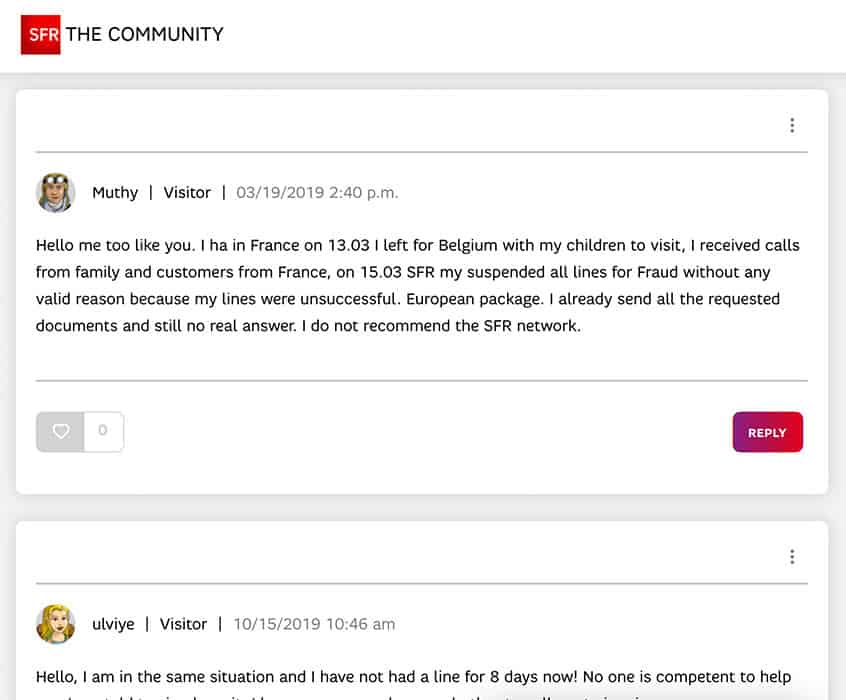
The live chat helped us out by telling us we have been indeed blocked by Fraude. We did not get any information where this fraude is coming from, what kind of fraude etc. Again, it is exactly the same experience as other international travelers shared on the SFR Forum.
Please find below a screenshot with the live chat of SFR.
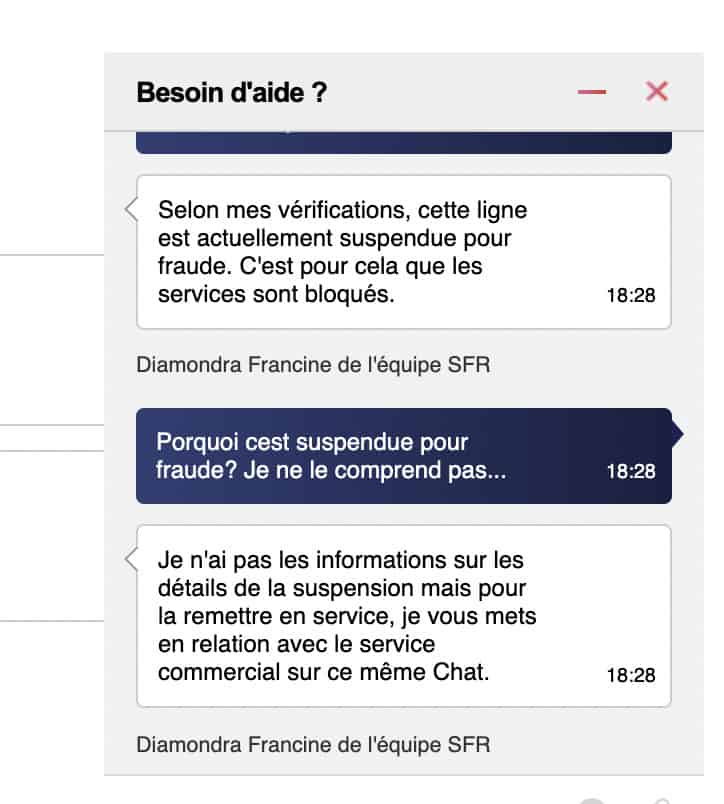
Needless to say, we moved again to Hippocket WiFi to secure our internet connection.
In a nutshell: Avoid SFR France! It does not work for international travelers. They take your money and provide no service or explanation.
Last but not least: After more than 1 month, SFR send us this email below. What a weird way to apologize.
Dear ,
We have taken into account your request for termination.
To access your Customer Area and your invoices on www.sfr.fr , your username is now your contract reference: 09-xxx . Your password will remain unchanged.
You can always obtain a new password and personalize it on www.sfr.fr.
We remind you that your invoices will be available for one year in your Customer Area from your date of termination.
If you want to keep them after this time, remember to save them on your computer or print them.
Thank you for not replying to this message.
ALWAYS AVAILABLE AND ACCESSIBLE
Travel Europe even more…
We know Europe really well. Now you know how to stay connected. Let us give you a few more tips on how to travel around Europe.
- booking hostels in Europe – cheaper!
- How to travel cheaper in Europe
- Use Omio.com for booking transport (bus, train, plane) in Europe
- We are also testing Airalo.com, allowing you to purchase eSim Cards right away.
More Information
You can easily purchase your own Hippocket WiFi at www.hippocketwifi.com starting from low prices such as 3,90€ per day.
Pro Tip: You can contact them for long term rental as well. They can give you better rates.
Do you have any further questions? Leave a comment
Like always, we’d love to hear from you!
Stay connected!
– – –
Pin it